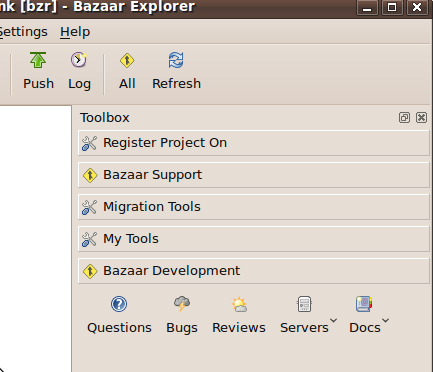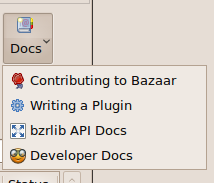Bazaar Explorer 1.0.0 hits the streets yesterday. It’s now well entrenched in my Top 5 applications along with Firefox, Thunderbird and gvim – I truly love using it. Some user docs are coming but in the meantime, here’s a quick look at my favorite feature … project-specific tools.
The first time I opened a repository called “bzr”, Explorer guessed that I was working on the core Bazaar project and asked if I wanted to use the bzr “Hat”. I replied Yes. Now, every time I open a branch in that repository, my toolbox magically gets a Bazaar Development section as shown below.
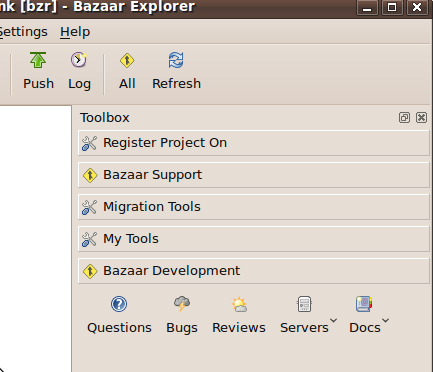
The first 3 actions take me to the Open Questions, New Bugs and Active Code Reviews for bzr on Launchpad. That lets me reply to support questions, triage new issues and review merge proposals. Clicking on Servers pops up a menu of bzr-related web sites I visit from time to time, the PQM bot that merges proposed changes to our mainline (if and only if all tests pass) and our Hudson continuous integration server (that runs our regression test suite on lots of different operating systems).

Likewise, Docs pops up a menu of documentation I commonly use …
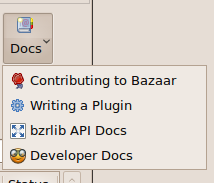
BTW, you don’t need to be using a shared repository for Explorer to propose using a Hat for given location and its subdirectories. Opening a branch or checkout with the right name will work as well. If you don’t want to use a Hat for a location, that’s equally fine. Explorer will remember that fact and not ask you again.
This feature isn’t only for “bzr” development either. Explorer ships with around 20 hats for a variety of popular open source projects on Launchpad including MySQL, Inkscape, Gwibber, Mailman, GNOME Do and Launchpad itself. You can easily create your own as well by simply adding a hats/project-name/tools.xml file under your explorer configuration directory (e.g. ~/.bazaar/explorer). Here’s a sample tools.xml file:
<folder title="Tools">
<separator/>
<folder title="QBzr Development">
<toolset name="lp-devel" project="qbzr" />
</folder>
</folder>
It might just be me but I find project-specific tools mega cool: fast access to the places I need to visit, anytime I’m working on a particular project. Explorer is and will remain an easy-to-use GUI application suitable for casual users of version control. My grand vision though is for it to evolve into a collaboration-centric, BYO editor IDE, suitable for hard-code developers like myself to spend most of their day in. Keeping the easy-vs-powerful balance right won’t be easy but I’m confident we can do it. Give it a try and let us know how it works for you!